Do you know how to translate technical drawings in PDF through CAT tool?
When a client sends in a technical PDF document for CAT translation—a patent with engineering drawings or an installation manual with specs — without any source files (in AutoCAD, InDesign, etc.) provided, Project Managers face a complex problem with several possible solutions.

Here is what Project Managers have to consider:
We could suggest at least five different ways to handle such a file. However, after much testing, one of them we have come to prefer the most. And this is what I'd love to share with you here???? Here is our quick guide for handling such files:
First, we run the file through OCR, or pre-DTP text extraction, as we refer to this step in-house. So, for the general text, we perform pre-DTP text extraction, whereas for the drawings, we do the following:
- How to prepare the file for CAT translation while maintaining its exact page layout?
- How to make sure that the entire file, including all the technical drawings benefit from all the available TMs and other CAT features?
- And, finally, how to help your DTP team to avoid confusion when working with the translated text and ensure they produce a perfectly recreated target file
We could suggest at least five different ways to handle such a file. However, after much testing, one of them we have come to prefer the most. And this is what I'd love to share with you here???? Here is our quick guide for handling such files:
First, we run the file through OCR, or pre-DTP text extraction, as we refer to this step in-house. So, for the general text, we perform pre-DTP text extraction, whereas for the drawings, we do the following:
1. Before the translation in CAT tool our OCR specialist creates a 2-column table. The text embedded in the drawings is placed in the left column (each phrase in a separate cell!). The content of the left column is copied into the right column:
2. After the table is completed, the OCR specialist hides the left column with the source text using the MS Word Hidden option, as shown in the screenshot:
3. This technique allows to have the text in the right column translated by a CAT tool, without making any changes in the left column. After translation, the PM or DTP specialist generates the target translation and unhides the previously hidden text in the source column:
4. In the end, when recreating the original page layout, the DTP specialist is able to refer to the bilingual table (example below), thus keeping to a minimum the likelihood of any errors. Besides, this greatly speeds up the turnaround and the quality of the formatting.
May this advice be helpful for your company's PM team?
Let us know your thoughts, reach us at ocr@ocr-craft.com
Let us know your thoughts, reach us at ocr@ocr-craft.com


