How to find
the best workflow
for a DTP task?
Sometimes the client wants a quick answer and you have no time to wait for a quote. For such cases, we have prepared a guide that will help you quickly estimate the cost of PDF to DOCX conversion depending on file complexity.

Project managers regularly receive noneditable PDF files from their clients for translation. Such files are normally handled by DTP specialists. As it happens, we don't always consider all possible ways we could organize our workflows.
The thing is, we can offer you an alternative workflow for noneditable PDF files. The workflow that can save you money instead of wasting them. The workflow that can make your company turnarounds faster and clients happier.
Let me show you what I mean. Below is a screenshots from a typical file
for DTP:
The thing is, we can offer you an alternative workflow for noneditable PDF files. The workflow that can save you money instead of wasting them. The workflow that can make your company turnarounds faster and clients happier.
Let me show you what I mean. Below is a screenshots from a typical file
for DTP:
Here is the full version of the 88 pages file
To prepare such a file to run through a CAT tool, you can apply
2 different workflows:
2 different workflows:
1
One-to-one PDF>DOC conversion or
2
Pre-DTP text extraction + post-translation DTP.
Now, let's see how much you can potentially save for each of the workflows
for this file:
for this file:
1
One-to-one PDF>DOC conversion
⇒ 16.7 hours, or €250.50;
⇒ 16.7 hours, or €250.50;
2
Pre-DTP text extraction [8.2 hours] + post-translation DTP [17.6 hours]
⇒ 25.8 hours, or €387.00.
⇒ 25.8 hours, or €387.00.
Now, let's take a closer look.
What does one-to-one PDF>DOC conversion exactly mean?
It means that you'll have your PDF file formatted as DOC, translate the file using your, or your client's, favorite CAT tool, and generate the target translation, which you will only need to quickly skim through to make sure it's perfectly recreated. (By the way, we also process the text embedded in the images by placing on them self-adjusting textboxes. This way, we can ensure that the textboxes will properly stretch to match the length of the translated text). So, what do you think: Should you adjust your approach to cut your costs by 35% and increase your profits during these challenging pandemic times?
What's more, even if you plan for a publication, or if the file is too complex and you will need to work in InDesign in the end, you can still save time
and money.
We are sometimes asked to help our clients with one-to-one PDF>DOC conversion as part of their translation projects using InDesign or other DTP software. However, we do not recommend this approach. For InDesign or similar projects, we suggest the following:
Prepare your file for a CAT tool, in the most cost-efficient way, then translate, and complete with DTP. Let's check another file. Below is a screenshots from this file:
What does one-to-one PDF>DOC conversion exactly mean?
It means that you'll have your PDF file formatted as DOC, translate the file using your, or your client's, favorite CAT tool, and generate the target translation, which you will only need to quickly skim through to make sure it's perfectly recreated. (By the way, we also process the text embedded in the images by placing on them self-adjusting textboxes. This way, we can ensure that the textboxes will properly stretch to match the length of the translated text). So, what do you think: Should you adjust your approach to cut your costs by 35% and increase your profits during these challenging pandemic times?
What's more, even if you plan for a publication, or if the file is too complex and you will need to work in InDesign in the end, you can still save time
and money.
We are sometimes asked to help our clients with one-to-one PDF>DOC conversion as part of their translation projects using InDesign or other DTP software. However, we do not recommend this approach. For InDesign or similar projects, we suggest the following:
Prepare your file for a CAT tool, in the most cost-efficient way, then translate, and complete with DTP. Let's check another file. Below is a screenshots from this file:
Now, using this 12 pages file as a reference, let's estimate the price tags for each option:
1
One-to-one PDF>DOC conversion
⇒ 6.6 hours, or €99
⇒ 6.6 hours, or €99
2
Pre-DTP text extraction [2 hours] + DTP [2.4 hours]
⇒ 4.4 hours, or €66.
⇒ 4.4 hours, or €66.
So, should you adjust your approach to cut your costs by 33% and increase your profits? As you can see, alternative DTP workflows may be applied for each file. The choice of the most efficient workflow will eventually depend on the complexity and purpose of your project.
You must know that we approach every project individually. Our excellent PM team knows the ins and outs of DTP project management, and they will assess your project from every possible angle to help you save time and money.
I can promise you that ⭐
You must know that we approach every project individually. Our excellent PM team knows the ins and outs of DTP project management, and they will assess your project from every possible angle to help you save time and money.
I can promise you that ⭐


